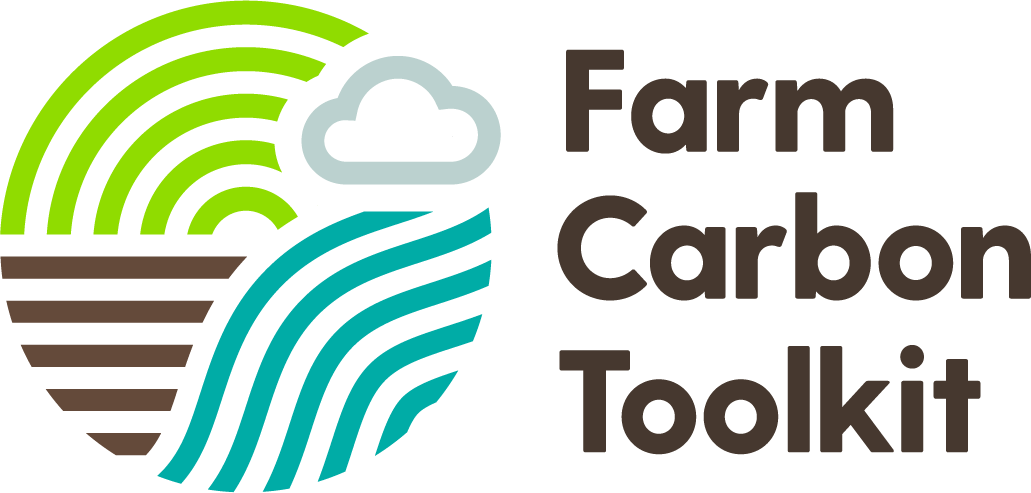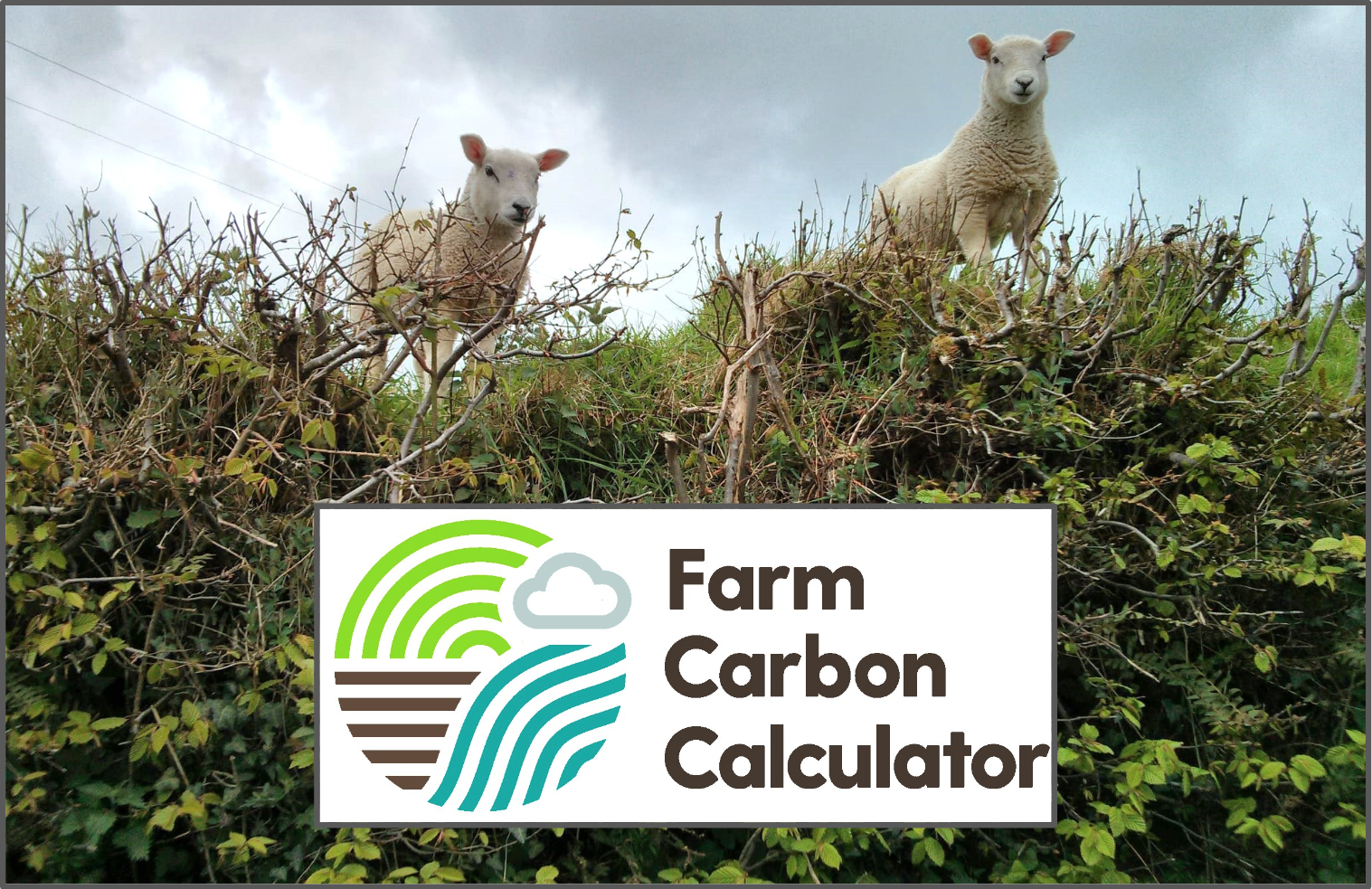
This month we’re focusing on calculating emissions and sequestration from your sheep enterprise.
To accurately estimate the emissions and sequestration from your sheep enterprise, you will need to add data to the following sections of the Calculator:
- When setting up the report, make sure you enter the area of grazing (grassland) as well as any non-agricultural land area and cultivated land (arable or horticultural)
- Use the Livestock section and select sheep. Add as many entries as you need to cover your flock. So for example, you may have two breeds with different liveweights, in which case enter the ewes from the first breed with one liveweight and then the ewes from the second breed as a separate entry with their own liveweight. This will give you more accurate emissions from their enteric fermentation (gut methane).
- To calculate the average head of livestock on farm over a 12 month period, take the number in a particular livestock category per month (so you have 12 “snapshots”) add these together and then divide by 12. Our data collection sheet has a helpsheet for this. For lambs you may want to use the same approach for calculating average liveweight (our defaults assume a midpoint liveweight through the year for growing lambs but growth rates won’t be linear so using the snapshot approach may be more accurate).
- “Livestock” entries capture the CO2 equivalent of the methane emissions from enteric fermentation and of the nitrous oxide (N2O) emissions from the animals’ manure over the course of the year. The Calculator asks you how this manure is managed as this has an impact on the N2O emissions.
- You will need to account for any supplemental feeding via the Livestock > Animal feeds option – this is for brought-in feeds that were produced off-farm.
- If you use any additional fertility sources, you will need to account for these where they have been brought-in. For manures, slurries, AD digestate, water treatment cake, lime or mineral fertilisers, use the Crops tab. For chemical fertilisers, use the Inputs tab.
- Account for all your fuel use, electricity use, consumables, inventory items and waste produced using the relevant sections (Fuels, Materials, Inventory, Waste).
- We recommend getting your soil sampled and have a guide on how to do this effectively and affordably. By monitoring your soil organic matter or soil organic carbon over time you can begin to log sequestration rates in your grazed (or other) soils. Once you have two years’ worth of soil sample results, you can enter these in the Calculator under Sequestration > Soil Organic Matter (you will also need bulk density measurements and a record of the depth of the sample).
- If you don’t have directly sampled soil data for all your soils, you can use our range of proxy values for different Countryside Stewardship and habitat classes to estimate how much carbon your soils may be sequestering year-on-year. You can also measure the length of any hedgerows and field margins (ungrazed) and enter these to estimate the carbon sequestered in them on a yearly basis.
Getting in touch
If you have any questions/comments please email [email protected]
Find out more
You can find all our useful calculator resources here.