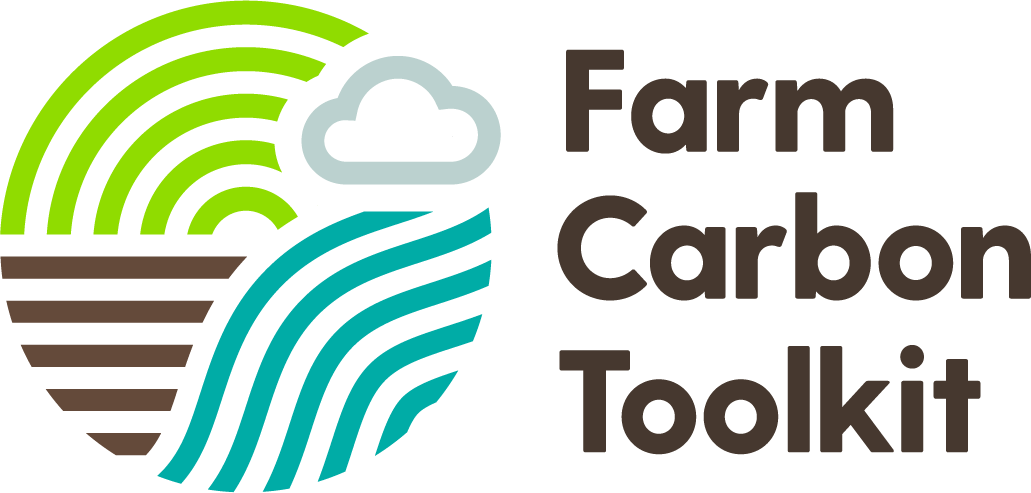The calculator just got a little bit bigger and better
This October all calculator users will benefit from an incremental update to The Farm Carbon Calculator. We’re always looking and listening for ways to improve the tool – and in accordance with our annual development cycle we’ve added some as quickly as we can in this update.
The changes described below change our transparent methodology, and are listed in detail in an update note – read it

© copyright Farm Carbon Toolkit – AI Generated
What’s new?
Calculated emissions adapt to reflect your crop management decisions
We know there are a wide range of practices around how crops are harvested or managed. Whereas before we relied on averages to calculate emissions here, now you can account for the specific way you manage each crop. The more detail you can enter, the more accurate your footprint will be.
The update applies to all crops – here’s some examples and the new ways the calculator estimates related emissions from these:
For agricultural crops like barley you can now choose from options relating to the amount of crop residue – you will see the following options:
- Most of the barley straw left in the field
- Half of the barley straw removed, half left in field (default)
- Wholecrop or most of the barley straw removed from the field.
For your horticultural crops like potatoes you can also indicate what happened to residues:
- Most of the crop residues left in field (default)
- Most of the residues removed after harvest.
For green manures, temporary grasslands and cut forages select from the following:
- Green manure with all residues left in field after mowing (default)
- Forage crop with half of the residues foraged in place
- Cash crop with all residues removed from the field.
Where you don’t have the detail to enter we revert back to a sensible default which suits the crop in question. So don’t worry – we’ve done this so the Calculator remains easy to use and crops can be entered just as before where needed.
Emissions now calculated from fruit crops
Until now the Calculator has accounted for fruit crops so yields can be recorded. Our research has reached a level of detail where we can confidently indicate emissions associated with this fruit yield – whereas before we could only account for sequestration from perennial fruit crops.
Emissions are now calculated from the growing the fruits alongside detail on their management and their renewal rate where applicable. It is this level of detail that has allowed us to take this step – which we think greatly improves the calculator for fruit farms.
Log in to see emissions for: Blackberries, Blackcurrants, Blueberries, Cranberries, Gooseberries, Raspberries, Redcurrants, Strawberries, Apples, Cherries, Grapes, Hops, Kiwiberries, Nuts, Pears, and Plums.
Better record of the operations and activities on your farm
Accounting for fuel use and farming operations just got even easier. We’ve increased the amount of modelled emissions for different farm operations by working closely with industry professionals.
If you don’t have all your fuel use figures but you know what farming operations you completed or contracted out, we’re confident you will be able to record this. Choose from 47 different activities like drilling, harvesting, soil preparation, bailing and much more. You’ll know the number of different types of operations needed on your farm – it’s likely that if you do it, we can help estimate emissions from it.
Here’s an example of the options now available under the general category of baling:
- Running a bale wrapper
- Baling by the bale – Small rectangular bales
- Baling by the bale – Round bales
- Baling by the bale – Heston bales
- Baling by area ~250 Small rectangular bales per ha
- Baling by area ~15 Round bales per ha
- Baling by area ~7.5 Heston bales per ha
- Baling by area (general).
More detail to capture your unique farm’s purchases and waste

More packaging can now be accounted for in your report. © copyright Farm Carbon Toolkit – AI Generated
We listened to feedback and added more options to help record unique purchases on your farm for your carbon footprint report. All farms are different so you may not see all these changes but here are the main additions:
- There are more material items accounted for in our already extensive list; things like sheep hurdles; packaging used by dairy producers and in veg boxes; and a range of cleaning products, detergents and disinfectants
- More items thrown away or disposed of can be simply accounted for by selecting options from our extensive list
- If you produce your own hay and haylage this can be recorded, alongside silage and straw, feed and bedding. Following our updates to crops on-farm, this detail allows more of what you do to be recorded – though it doesn’t necessarily result in emissions calculations. You’ll find full details of what creates emissions within the calculator as you enter each item, and in our methodology and update note.

Your own feed haylage, silage, and more can be recorded in your report. © copyright Farm Carbon Toolkit – AI Generated
Better visibility of Greenhouse gas type and scope
When a report is downloaded in CSV or JSON formats you will now receive a more detailed split of greenhouse gas for each item on your report, which is also broken down by emissions scope. We’ve been asked for this from farmers and agricultural professionals using the calculator – often those reporting onward emissions to others in the supply chain looking for this detail.
Your reports won’t change
We know consistent reporting is important to you so we have ensured carbon reports in our system will not automatically change because of this update. This means all your calculated figures will stay the same.
Do note however that if you modify an old report by adding items to it, or if you click ‘recalculate’ then your report will update in the relevant places based on this update. You may want to update it, particularly if you have crops in your report, as you may want to see changes due to the improved accuracies mentioned.
If you want to preserve your old report but also change or build scenarios from it, you can lock your report so it cannot change and create a copy of any report from your dashboard to begin making alterations. Name these reports so you can easily tell them apart. Talk to us if you are not sure and we can advise you.
When is our next update?
These updates are scheduled to take place at least twice per year with an incremental update in Autumn and a larger annual update in Spring.
We are here for farmers and users and our updates like this reflect all our priorities. We engage our farmer network and the Farm Carbon Toolkit team in the update process by gathering feedback on how the current version is working alongside suggested improvements. We order the feedback we receive by quality and what is achievable, and plan our next upgrade in accordance with our ongoing schedule.
We’d love to hear from you
Our friendly team can be reached to help answer your questions – talk to us.
Remember there are a range of resources for users of the Calculator and useful FAQs and videos too.
Your Farm Carbon Calculator Team – October 2024
Lizzy Parker – Calculator Manager
James Pitman – Calculator Development Officer
Grace Wardell – Calculator Development Officer
Izzy Garnsey – Data Scientist
Calum Adams – Calculator Data Assistant
Michael Brown – Customer Service Officer
Farm Carbon Toolkit – meet the team